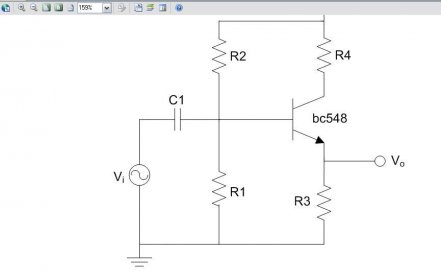
Visio Viewer 2007, as its name indicates, is a Visio generated files viewer, for all those people who don’t have this application be able to view and share these files with their work groups. It’s an application which will allow you to open files in VSD, VSS, VST, VDX, VSX, and VTX formats, directly by double clicking on them. It’ll show them on Internet Explorer 5.0 or later versions.
The browser window will display every drawing and diagrams created with Visio 2007, respecting their layout in pages and their layers and shapes information.
Likewise, it includes a toolbar with which you’ll be able to adjust the visualization, and perform certain modifications, such as:
Visualization: through the toolbar or with the mouse right button, you’ll be able to adjust the zoom level required to see the details in diagrams and drawings.
Shape Settings: you’ll be able to see the "name" and the "value" properties of any shape included in the drawing or diagram being visualized.
Display Properties: you’ll be able to define the visualization quality for the drawing, as well as the page and background colors. Also, you’ll be able to show or hide the toolbar and scrollbars, guidelines and page tabs.
Layer Settings: if the document contains one or more layers, you’ll be able to modify the visualization color of each one, as well as its transparency level.
Print: in order to print the document you’ll have to use the Internet Explorer toolbar, since it doesn’t have a specific toolbar to do that.
This version of Visio Viewer runs on Windows 2000 Server; Windows 2000 Service Pack 3; Windows Server 2003; Windows Vista; Windows XP Service Pack 2, and requires Internet Explorer 5.0 or later versions.
Comments (1)